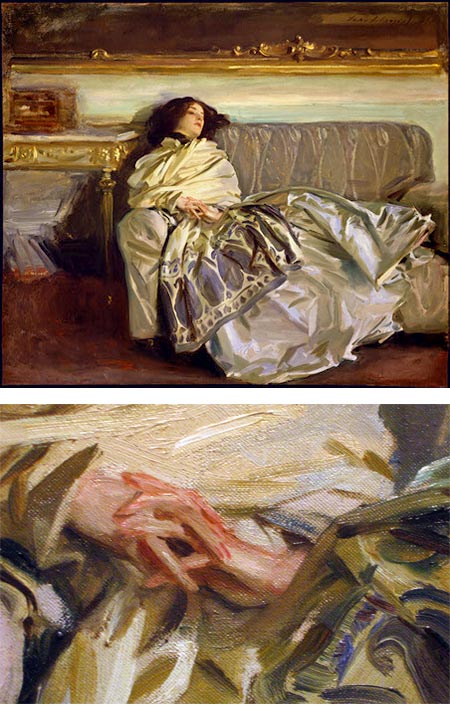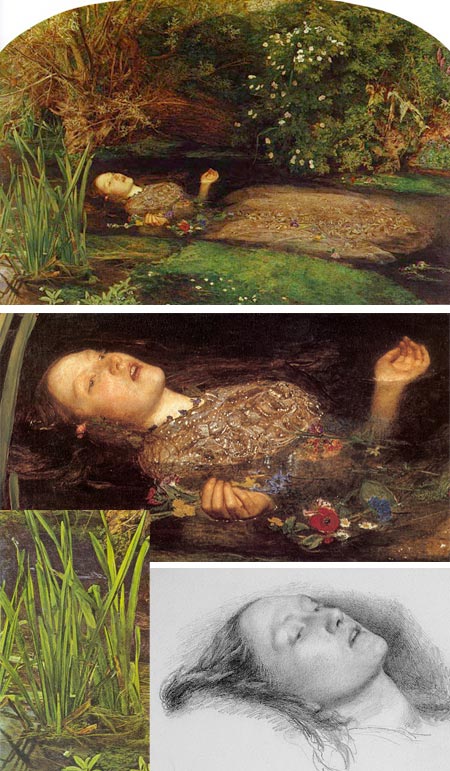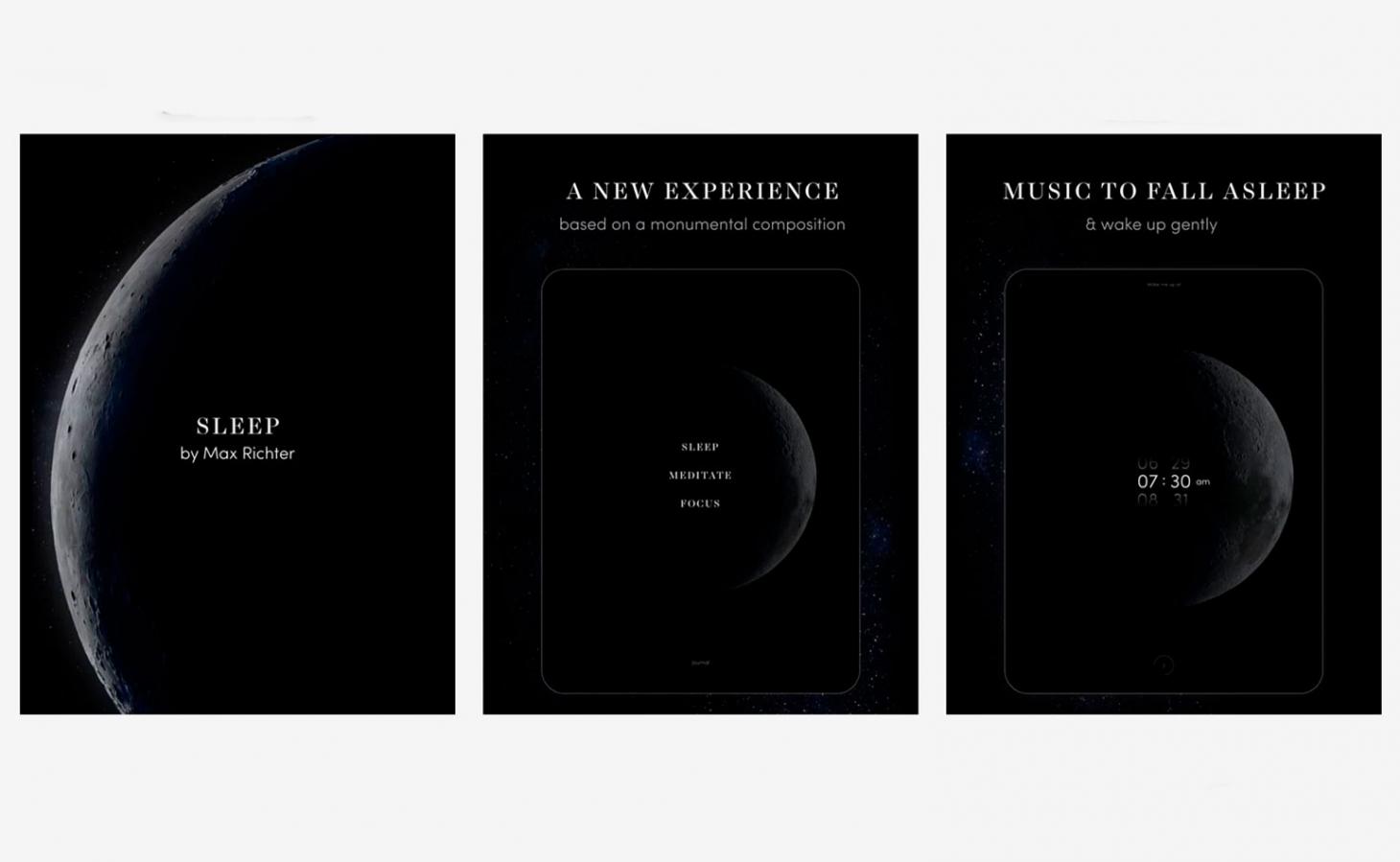这是一个我已经计划了很长一段时间的个人项目,它将会是我的一个部分。意识到我的前面的工作量、时间,并考虑这将只持续几秒钟的视频,我决定继续从概念开始,然后在一个简单但功能ba
semesh精炼ZBrush,多通道渲染和后期制作在Photoshop中。
奥巴马的演讲。步骤1一切都从模型表开始,这是一个关于图形如何建模的基本规划,通常是从前面和一边绘制的。在模型表上,我开始建模ba
semesh,在ZBrush上使用ZSpheres。在Modo的网格版本中,虽然我喜欢身体上的结果,但我仍然不满意头部。第4步,我决定制作另一个模型表,更多的是在漫画的侧面,有点夸张,探索到更大程度的人物特征,试图避免在现实和卡通风格中间存在的陷阱。第5步:在新图的基础上,我重新定位了低多边形网格上的顶点,并根据参考照片对皮肤进行了毛孔和表情标记的建模。步骤6的建模完成后,我用ZBrush的多边形画功能,好像我是直接画在粘土上,而不是创建一个位图结构,将需要uv,位移和凹凸贴图,在一个更复杂的过程,通常需要在一个动画,但不必要的在这种情况下,因为最终渲染完成后直接在ZBrush,使用多遍渲染技术。这种呈现没有SSS -子表面散射是自然半透明人肉和半不透明的物体,影响创建使用更强大的渲染引擎,如精神射线,VRay和其他人来说,这个数字最终会带来更多的现实主义,但对于这个个人项目结果满足我的期望。我可能最终通过其他措施,与奥巴马这做一个简短的动画模型,这就是为什么我花时间建模手中,并记住,所有工作这么远可能变形和重用在其他字符,保存在未来的某个时间和手工。许多不同的渲染传递都是在相同的位置上生成的,在Photoshop中编辑,每一个都有自己的混合模式和透明度,尽可能多地探索光、阴影、体积和景深的效果,就像在摄影工作室里做的那样。对于那些生活在巴西的人,有兴趣了解更多关于ZBrush的信息,我建议你到刚果民主共和国去访问,这是一个专门从事数字艺术的培训中心,在圣保罗。



















This is a perso
nal project that I've been planning for quite some time, and will be part of my demo-reel. Being aware of the amount of work ahead of me, the hours spent, and co
nsidering this will last for o
nly a few seco
nds on the video, I decided to go ahead and model with all there is to it, starting on concepts, then on a simple but functio
nal ba
semesh, refining it on ZBrush, Multipass rendering and post-production in Photoshop.It is all part of the pipeline on character development, and there are many other steps in Maya that weren't necessary on this case, such as rigging for animating the model as a digital puppet, blend shapes that form the face ex
pressions, and all the animation process with timeline, manipulation of animation curves, trax, etc. After going through all these steps, there's still rendering, post production, sound editing, final edition, etc.This is such a demanding, long lasting and complex process, that animation studios and producers have groups of professionals, specially trained for each part of the process, and a 30 second TV ad can easily take 12 hours - or more - a day of a hard working staff, for a
bout a couple of months.Heavy stuff, but extremely gratifying, and co
nsidering the investment on mastering all techniques involved, this kind of job is often well payed.Let's get to the point, Obama's making of.Step 1It all starts on the model sheet, a basic planning on how the figure will be modeled, usually drawn from the front and one side.Step 2Over the model sheets I started modeling the ba
semesh, using ZSpheres on ZBrush.Step 3During the mesh edition in Modo, even though I liked the results on the body, I still was not satisfied with the head.Step 4I decided to make another model sheet, more on the caricature side, a bit exaggerated, exploring to a higher extent the character features, trying to avoid the trap that exists halfway between realistic and cartoony styles. Step 5Following the new drawing, I repositio
ned the vertices on the low poly mesh, and kept on modeling the skin with pores and ex
pression marks, ba
sed on reference photos.Step 6With the modeling finished, I used the polygo
nal painting feature on ZBrush, as if I was painting straight on clay, instead of creating a bitmap texture, that would then require UVs, displacement and bump maps, in a more elaborate process, usually required in an animation, but unnecessary on this case, because the final rendering is done straight on ZBrush, using a multi-pass rendering technique. This kind of rendering has no SSS - Sub Surface Scattering - that is the natural translucency on human flesh and semi opaque objects, effect created with the use of more powerful rendering engines, such as Mental Ray, VRay and others, that would eventually bring more realism to the figure, but for this perso
nal project the result fulfilled my expectations.I may eventually go through the other steps, and do a short animation with this Obama model, and that's the reason why I took the time to modeling the hands, and keeping in mind that all the work done this far may be deformed and reused in other characters, saving some time and handwork in the future.Many different render passes are generated on the same position, edited in Photoshop, each one with its own blend mode and transparency, exploring as much as possible the effects of light, shadow, volumetry and depth of field, as it would be done in a photographic studio. DetailsCo
nclusionFor those who are living in Brazil and are interested in knowing more a
bout ZBrush, I recommend you to stop by at DRC (www.drc.com.br), a training center specialized in digital arts, in São Paulo.For more a
bout my work, and to see co
nventional and digital images, sketchbooks, texts and other stuff co
ncerning drawing and painting, please check out Sketcheria (http://www.sketcheria.com.br) in Portuguese, and I'm working on the translation and updating the English version of the blog at http://www.sketcheria.com . Thanks for your time.Cheers,Mo
ntalvoa
bout the Author Mo
ntalvo Machado is aw well-known and very respected illustratror and co
ncept designer from São Paulo, Brazil. Among his works Mo
ntalvo runs Sketcheria (www.sketcheria.com.br), a blog a
bout illustration that has the informality of a sunday barbecue. For more information visit http://montalvomachado.com.br/ tutorial case study 3d